I tried to unlock my Huawei k3722 data card from Vodafone and i goggled how to do it. All the links I was directed to, had exactly the same instruction set, I don't know if they were copied form the same website, i went through them, and as vague as some of the instruction were i tried them but it didn't work. so i decided to do it my own way and boom, am using the same modem on another network to write this blog.
Here are the steps i followed
- Uninstall the default modem software from you computer. if you haven't installed it, don't install it. i haven't tried to unlock with the default modem software installed before but i have a feeling its going to bring you problems later while unlocking.
- Download and install mobile partner. u can use this link to download and install mobile partner https://mediafire.com/?4rw78blxwrx7lvo
- Extract and install mobile partner and run it.
- Insert a sim card that is from a different network into your modem. insert your modem into you laptop and PC while the mobile partner is running. it should open a dialog box for your asking for you pin and giving you ten tries. mind you after 10 wrong tries it will lock your modem for good.
- To generate the unlock code, head to this site https://huaweicodecalculator.com/new-algo/
- A google singin will appear click on that link
- the rest is Google stuff. use your Google mail account and accept the TnC stuff. Buh you should read it first
- upon completion of your Google stuff you should end up on this screen
- type your imei number (you will find it when you slide the sim cover off from the modem) into the space provided and you model number should be "k3772" , and then click calculate.
- +1 theeir link, it should show you the calculated unlock codes for your modem. this is a snapshot of mine
- the one you should use is the 'new algo code' because that is what worked for me.
- input it into your dialog box and voila, your modem should be up and running in your mobile partner.
You May Like More :-
- ZTE MF28B, MF28D, MF28G detect and unlock guide
- Firmware not supported for ZTE T303
- Unlock K3772 Vodafone Ghana Huawei Modem / DataCard / Dongle Free Instructions
- How to unlock MF825 Bolt with dc-unlocker program
- How to Openline / Unlock ZTE MF65M, MF65+, MF63, MF93D, MF910L Pocket Wifi
- How to Unlock ZTE MF 190 / MF180 / MF110 / MF673u
- ZTE MF90 uFi LTE 4G Mobile Hotspot Device
- 25 DBI TS9 LTE 4G External Antenna Boostor
- Unlock ZTE MF70 Modem Using DC-Unlocker Software
- ZTE Device battery indicator, network adapter missing repair

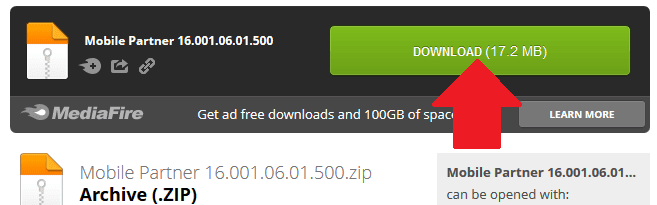
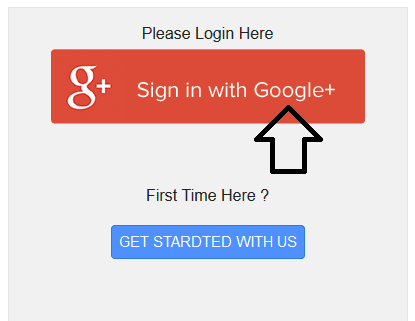


No comments:
Post a Comment