ZTE MF60 is a high speed mobile broadband device which provides high speed up-to 3.62mbps to the users in Indian market it may cost around 2100Rs-To 2400 Rs. Before starting unlocking process there few things which you should take into account, first is to make sure that your data card is detected in your desktop/laptop
- A firmware update tool for the MF60 is now available for older devices to update the firmware to version 1B02:
- Among a number of stability enhancements, this update increases the number of supported wireless clients from 5 to 10 (managed in the web admin interface under Settings --> Wi-Fi Settings --> Basic):
Installation
- Once you have downloaded the installation package to a Windows PC (Mac is not supported at this time), extract the contents and run the executable file. The following window will be displayed:
- Connect the MF60 unit and ensure that the software detects it. NOTE - if the unit is not detected, if the MF60 has not been installed on this PC, run through the software installation by running "Autorun.exe" on the removable storage device that will be created by the MF60.
- Disconnect the reconnect the MF60, it will now be detected by the firmware upgrade tool.
- Click the Update button. The firmware update process will now begin.
- If during the process the following message is displayed:
- Disconnect and reconnect the MF60 as prompted and click OK, the update process will resume automatically.
- When complete, close the tool:
You May Like More:-
- Unlock HR VIP Croatia huawei B260a WiFi Router Gateway
- Unlock Huawei B683 Orange Uganda wireless devices Router Gateway
- ZTE AC30 Mi-Fi Router GSM and / or CDMA — the setup
- Bsnl 3G DataCard Lw 272 & Lw 273 Unlocking Free
- How to use other sim in BSNL 3G Data card free
- Unlock E5832 Airtel Nigeria Huawei WiFi Pocket Router Gateway
- How to Unlock BSNL 3G DataCard Model no : LW272 use it with Airtel and Vodafone TATA DOCOMO 100% WORKING
- How to use any network's sim in Aircel Datacard (Bsnl / Airtel / docomo)
- Unlock Huawei E5836 Mobile Wi-Fi Telus Mobility Router Gateway Free Instructions
- How to Unlock Usb 3g datacards (Aircel + Airtel + Bsnl + Vodafone + idea)


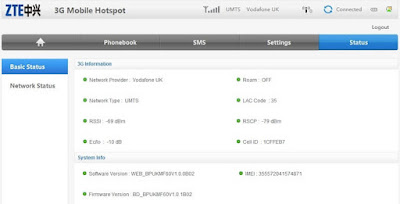

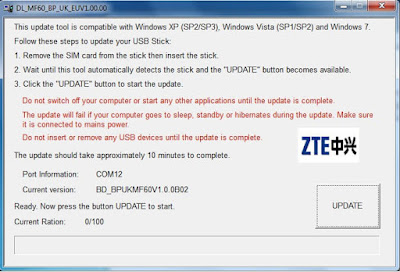


No comments:
Post a Comment