As you may already know that dashboard / software helps to unlock the modem dongle as well latest dashboard / software can improve your modem performance. If you have found any latest software of modem and want to update the Huawei Modem dongle then you can follow simple and step by step guide.
How to update the dashboard / software of any huawei modem dongle :-
- Plug in the USB stick into your PC/laptop.(Note : If you have not already done so, allow the USB stick to auto-install the Mobile Partner software. A pop-up Window will flash on your screen, asking to install the Mobile Partner Software, select the Run AutoRun.exe.)
- If you could get like above image, then you can just go to Start > Computer and double-click “Mobile Partner”.
- Either way, both options will redirect you to Mobile Partner Setup Wizard to install the software on your computer.
- Now proceed with next steps and after a few minutes in your PC, Huawei Mobile Partner / Software / Dashboard will be updated.
- Now run downloaded software of modem by double click on it.
- Now click on start to update the dashboard of your modem.
- Once the upgrade process is completed, you will now come to this final screen.
- Now enjoy, your modem has been updated with latest software. Now open the modem CD drive and install it in PC to enjoy.
| Download latest Huawei Mobile Partner software |
You May Like More:-
- Download Samsung Kies latest version for Samsung Mobile (Windows & MAC OS)
- Unlock Nokia BB5 Security Code with USB (without any box) and Simple v1.8.4 by ant team tool
- Download Nokia PC Suite V 7.1 and Zune PC app for Nokia Lumia
- Download Samsung Kies 2.5.1 latest version for Samsung Mobile (Windows)
- Unlock Orange Uganda E3131-S2 Modem Instructions Free
- Huawei New Algo Unlock Code at Extreme Cheap Rate at here only
- Unlock Vodafone K4605 Huawei Modem (New Algo Modem) Free Instruction
- Extreme Cheap Rate : Huawei New Unlock Code at cheap rates at unlock-huawei-zte
- Download HUAWEI DataCard Client Software MACB009D05SP00C983 (for Mac OS 10.8)
- Download Huawei HiSuite Setup v 1.8.10.11.06 for Windows 8







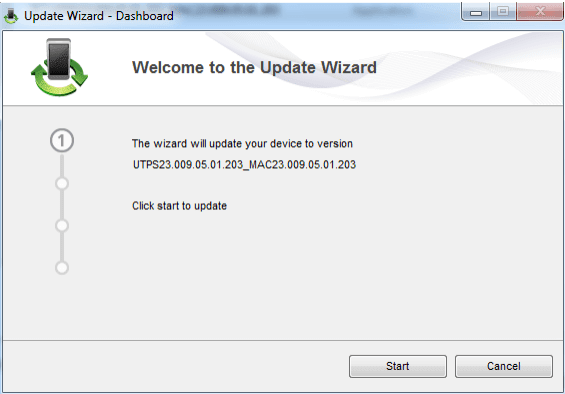

No comments:
Post a Comment