Today I am mentioned dashboards will work with all network and all ZTE modems, as long as your modem supports the SIM card inside it. Just create a new profile according to the new SIM card and connect to the internet.
Set Profile in ETISALAT ZTE Modem Dashboard :-
- Open ETISALAT ZTE Modem Dashboard. See the below pictures.
- Click on the Setting option. See the below pictures.
- Go to-->>Network Setting -->>Click on the Select Network "Automatic"-->>and Mode Preference Click "Auto".
- After Click on the Config file-->>Click "Add" to Create new profile. See the below pictures.
- Enter Configfile name as Network name -->>Enter dail number-->>Enter APN -->>Click "ok". See the below pictures.
- Enter Configfile as BSNL -->> Enter dail number -->>Enter APN as bsnlnet -->> Click"ok". See the below pictures.
You May Like More:-
- Bsnl Evdo ZTE AC8700 Unlocking Solution Here
- Get Free ZTE Modems and Huawei Modems Unlocker Software
- How to Unlock Idea Net Setter ZTE MF190 USB Modem
- Unlock Reliance ZTE MF190 USB Modem
- How To Unlock ZTE HSDPA Modem Free
- Unlock to ZTE AC2746 old ver / AC2766 / AC8720 Modems Free
- Unlock Vodafone K3770-Z and K3806-Z USB Dongle
- Full Unlock Solution of Vodafone ZTE K3770-Z 3G Modem Free
- ZTE Modem Unlock Code Calculator/ Writer Free
- Apn Settings for Mobile Internet USB Modem Dashboard


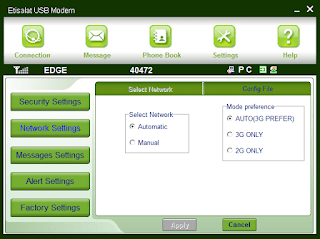



No comments:
Post a Comment