After unlocking modem If you are using limited internet plan you can limit your data uses in modem here is a step by step tutorial which will guide you to Limit Data Uses In Huawei Modem Dashboard
Limit data uses in huawei modem :-
- First of all open Mobile Partner Dashboard.
- Then you can see STATICSTICS tab in it click on it and you can see the following windowSet data volume limit in huawei modem
- Click on Set Limit and following popup window will appear just set the data limit as per your need and click on okSet data volume limit in huawei modem
- You are done
You May Like More:-
- How To Change Language in Huawei Modem Dashboards?
- Huawei EG602 Unlocking Software (Firmware No Need) Download
- How to Enable/Disable PIN Request In Huawei Modems
- Download Free Huawei Modem Tool V3.3 created by MKey
- Unlock Huawei K3565 Vodafone Modem Free with firmware update
- Huawei Modem Code Writer Tool V1.0b to write NCK Code in your Huawei Modem Free
- Alcatel ZTE Huawei instant online unlock code calculator free
- Download Idea E1732 Original Firmware and Dashboard
- Unlock Idea Huawei E1732 and Idea E153 Modems using CDMA Workshop Tool
- IDEA Original HUAWEI Modem Dashboard Download free

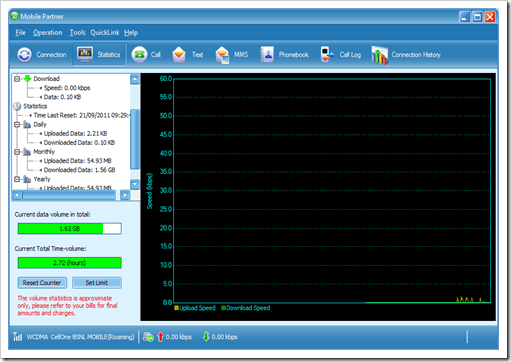

No comments:
Post a Comment