Every Android including Huawei device has a bootloader that instructs the operating system kernel to boot normally. But you need to understand one thing here that as Android OS is an open source OS and is available on a variety of different hardware, every manufacturer has their own version of bootloader specific for the hardware present in it’s environment.
A bootloader is usually locked on an Android device because although it’s an open source OS, still the manufacturers want you to stick to their Android OS version specifically designed for the device. In order to apply this concept, manufacturers lock the bootloader. With a locked bootloader on Android devices, it is virtually impossible to flash a Custom ROM and forced attempts void warranty as well as usually end up in bricks. Therefore, the first step is to always unlock the bootloader.
WARNING:- Huawei P20 EML-xxx all versions not supported
- Huawei P20 Pro CLT-xxx all versions not supported
- Huawei Mate 10 ALP-xxx upgraded to Android 8x not supported
- Huawei Mate 10 Pro BLA-xxx upgraded to Android 8x not supported
- Huawei P10 VTR-xxx upgraded to Android 8x not supported
- Huawei P10 plus VKY-xxx upgraded to Android 8x not supported
- Huawei Mate 9 MHA-xxx upgraded to Android 8x not supported
Step 1
- IMPORTANT: Connect phone to PC. Then, enable "manufacturer mode" on your phone. This is done by entering in dial pad code *#*#2846579#*#* (On tablets without dial pad use tilted calculator to dial ()()2846579()()= marked in red), select "Project Menu", "Background settings", "USB ports settings", "Manufacture mode".
Step 2
- Install drivers for your phone by downloading and installing HiSuite software. After driver installation your phone in device manager must look like in the image below
- IF DRIVER PACK DOES NOT WORK DOWNLOAD HISUITE
- To see how to apply drivers manually click here
Step 3
- Launch DC-unlocker software
Step 4
- Detect device by selecting Huawei phones from manufacturers drop down menu list, "Select model" leave on Auto detect (recommended), then read the info on software for how to correctly prepare phone for detection. After phone is prepared, connected to PC and it's drivers installed, click magnifying glass button
Step 5
- Wait till program detects it
Step 6
- Open Server tab, enter your username and password that you received after credits purchase. Click "Check login" button (You can buy credits here www.dc-unlocker.com/buy). If DC-Unlocker/Vygis/Rocker/Infinity dongle is connected, only click " Check login "
Step 7
- Open Unlocking tab, click “READ BOOTLOADER CODE” button
Step 8
- Wait for code to be provided
You can restore phone now to it's original mode, otherwise it might not function properly
WARNING by Dc-Unlocker.com: Credits lost for reading bootloader code on not support models are not returned or refundable!
Officially supported models for bootloader unlock code reading here
You May Like More :-
- Unlock a Huawei Android Device's boot loader without an unlock code
- How To hard reset Huawei 102HW Ultra WiFi 4G
- How to Unlock Huawei SoftBank 602HW Router?
- How to Jiofi Firmware upgrade to Latest Firmware Version to login jiofi.local.html/index.htm
- How To Disable Auto-update of Android Applications
- Download Huawei Honor 6C Pro Firmware Files – All Versions
- "Huawei JKM-AL00 specification out by TENAA, sports dual front and rear cameras
- Google's China Search Tool to Link Search History With Phone Number: Report
- Huawei ARS-AL00 and ARS-TL00 certified, packs in 7.12-inch FHD+ display
- How to Unlock Bootloader on Huawei Phones – Unlock Bootloader Huawei


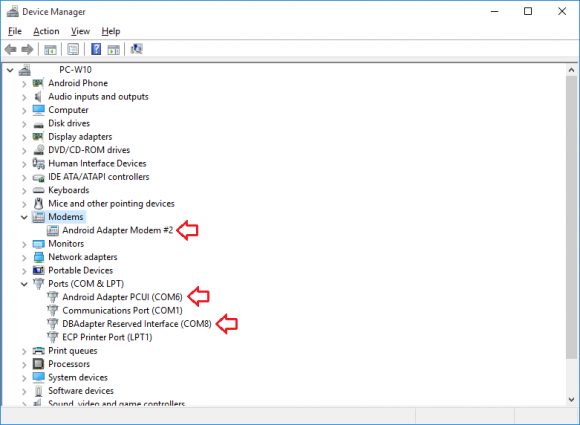
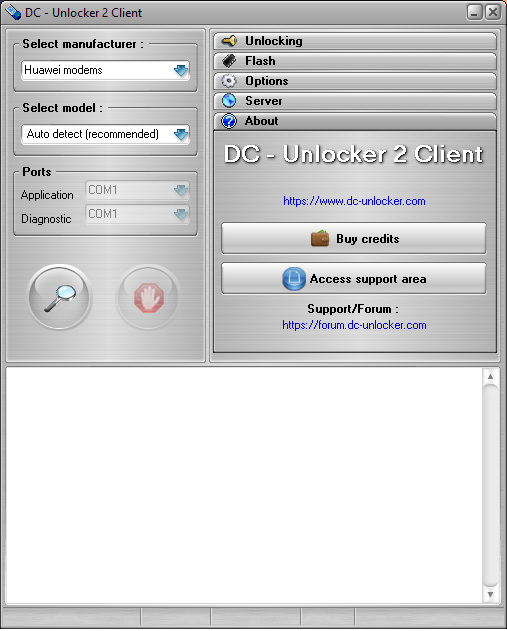



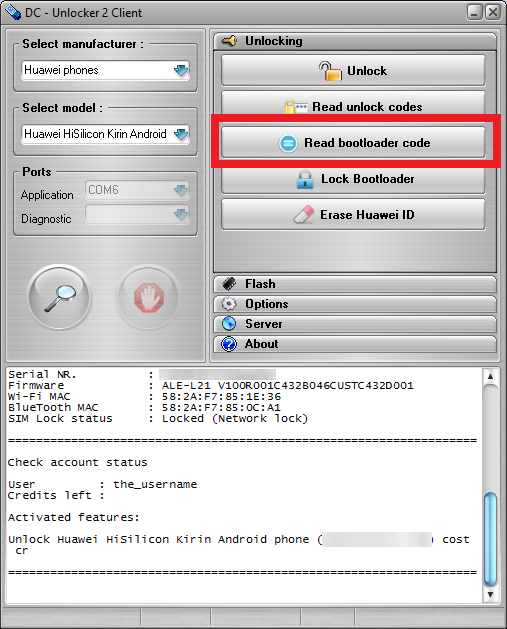
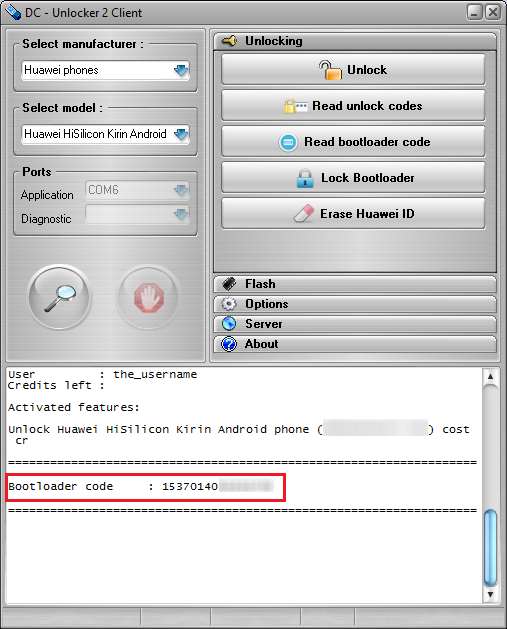
No comments:
Post a Comment