This blog provides Huawei / ZTE, modem/router Firmware Update, Dashboard Update, Windows & Mac OS Supported Dashboard and Drivers, this post provides Firmware Update Huawei E177, which can be downloaded from the link which is provided at the end of the Huawei e177 firmware update specification.
Huawei E177 Firmware Update Specifications :-
| Manufacturer :- | HUAWEI |
| Modem Types :- | USB |
| Version :- | E177Update_HW177DT02.113.B416 |
| Model :- | E177 |
| Compatibility :- | Windows XP, Vista, 7, 8, 10 |
| Files Size :- | 8.24MiB |
| Type of File :- | Zip |
| Total Files :- | 01 |
| Last Updated :- | Aug 08, 2021 |
| Create By :- | Www.Modemfiles.Com |
| Downloaded Zip/Rar files extract in a folder using unzip/Winrar software, and procedure as mentioned in the specific post. |
Here is a step by step guide on how to the installation of a downloaded huawei firmware update file :-
|
Note:-
|
Disclaimer:- Modemfiles will not be responsible for the unauthorized changes of the firmware of your modem. In addition, if you want a specific firmware related to Huawei & ZTE modem, dongle, data card & router, comment it if available, then it will be published. All firmware files posted on the modemfiles.blogspot.com are free of cost and there is no need to pay them.
|
You May Like More:-
- Huawei E180 Firmware Update Download
- Huawei E176 Firmware Update Download
- Huawei E173 Firmware Update Download
- Huawei E172 Firmware Update Download
- Huawei E170 Firmware Update Download
- Huawei E169 Firmware Update Download
- Huawei E161 Firmware Update Download
- Huawei E160 Firmware Update Download
- Huawei E158 Firmware Update Download
- Huawei E156 Firmware Update Download

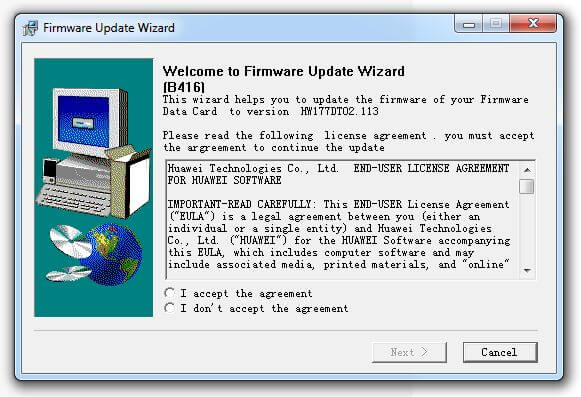
No comments:
Post a Comment