Hi friends, As you know we are continuously providing unlocking tutorials for all data cards and trying to cover the unlocking method for all modem if your modem is not cover please notify us by comments we will try to post it soon. as you know we have to enter unlock code after unlocking the Huawei data cards and by default, it provides 10 attempts to enter unlock code after publishing many unlocking tutorials for Huawei Data card I got many comments that many users have entered wrong unlock code 10 times and it says your modem is locked forever so users
are confused what to do ?? is you are facing this problem ?? then you are at right place yes, you can solve this problem too by just resetting unlock code counter by just following simple steps listed in tutorial with screenshots.so I am not taking much time and coming to the tutorial just go ahead and read the tutorial with screenshots
Requirements:-
Huawei Modem Unlocker Get It From Here
Steps You Have To Follow:-
- First of all, collect all requirements given below. Then Open Huawei Modem Unlocker From The Zip File You can See Following Window Then Click On REFRESH.
- Now Just See Following Screen Shot As Given In Screen Shot Just Select your modems COM PORT
- Now After Selecting COM PORT Click on READ MDM DATA And Your modem details will be read and after it, you can see following window showing modem details.
- Now Select RESET COUNTER From Huawei Modem Unlocker And Click on SERVICE.
- You Are Done Your Modem Unlock Code Counter Is Now Reset Have a look on following Screen.
I hope you have rested your unlock code counter so please do share this article with your friend and give us support by commenting.
You May Like More:-
- Download Huawei Modem Unlocker by Clubs v1.2
- Download Huawei Unlock Tool V2.4.3.0 to reset unlock counter from 10 to 0
- Download 10 Free Unlocker Software in One Application
- Huawei Unlock Code Calculator / Generator
- Free Unlock Huawei Modem Calculator / Validator / Code Writer
- All Huawei GSM Modem Unlock Tool Free Free
- Download Mkey Free - Modem Unlock Key by Sunil
- Download DC Unlocker Free Credits | Download
- Download Mkey.v7.0.1 to unlock Huawei and zte modems free
- Download Huawei Unlock Tool by Malindaprasad





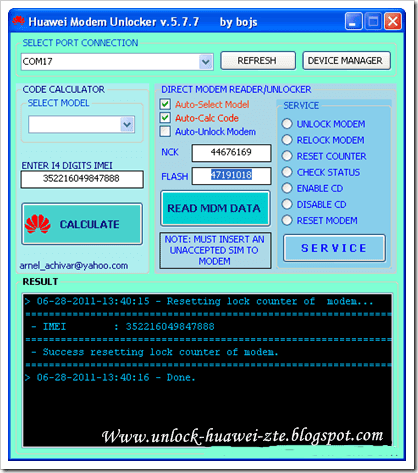
after all above steps data card still showing 0 attempts left
ReplyDeleteHi, friend I try to unlock my modem by above software but I failed to unlock my modem , now I give you some information about my modem :
ReplyDeletemanufacturer - Huawei modems
model - Auto detect (recommended)
Found modem : E173
Model : Huawei E173
IMEI : 868402002849809
Serial NR. : Q5CBYA9260608561
Firmware : 21.157.31.00.1043
Compile date / time : Apr 23 2012 12:02:27
Hardware ver. : CH2E303SM
Dashboard version : UTPS21.005.11.00.1043_MAC21.005.11.00.1043
Chipset : Qualcomm MSM6290
Voice feature : disabled
SIM Lock status : unlocked
Wrong codes entered : 0 (unlock attempts left : 10)
please help me to solve this problem ... !!!
I waiting you ...
help me
DeleteStill having the same problem as above..... Solution?
ReplyDeletehello. iam very happy to read your post a site,
ReplyDeleteand i am telling you this is my last chance of opening the modem and i am counting on you because i have tried it 9 time remain 1 without solution. This is all i have gotten from the universal mastercode, dc unlocker ,huawei
read and so on.
Unlock code: 41029948
Flash: 48693682
all of them is not working,i will be glad to reading from you soon. This is the information of the HUawei Modem MTN E303s-1,
MODEL: E303s-1
IMEI: 867648010631958
S/N: U9CBYA9270936464
i will be glad to reading from you soon...please send unlock code to my inbox. please for God sake
Don´t work on a vodafone huawei r205
ReplyDeletei cant find the software
ReplyDeletedon't it is working or not...after clicking on reset..it shows reset success completely..but when I'm trying to enter new algo codes in my e303 modem..it says un-unlockable...
ReplyDeletewith other tools...modem permanently blocked...
i have tried to reset the unlock but still when i insert another sim it says ONLY THE SPECIFIED SIM/USIM CARD CAN BE USED ON THE DEVICE!
ReplyDeleteit doesnt ask me to enter password
why i have try to reset my unlocking counter and it says it done but when i insert another sim in the modern it says ONLY THE SPECIFIED SIM/USIM CARD CAN BE USED ON THE DEVICE!
ReplyDeleteis there any help
PLEASE HELP ME
ReplyDeleteHUAWEI:E1820
IMEI:353991031247276
COUNTER :0-USED OF 10 ATTEMPTS
FAILED TO RESET LOCK COUNTER OF MORDEM