As we know all most huawei modem supports 2g as well as 3g.we can use 2g and 3g both the services using it so here is step by step tutorial to change network mode in your modem.how to change network modem in moblie partner dashboard software.
How To Change Network Mode In Huawei Modem :-
- First of all connect your modem to pc and make sure you have installed dashboard
- Then Just Navigate to TOOLS >> OPTIONS >> NETWORK SELECTION
- And you can see four option which is listed below with description. so select it as per your need
Have a Look on Mobile Partner Dashboard :-
| Network Type | Network |
| GSM Only | Only 2g |
| GSM Preferred | 2G Preferred |
| WCDMA Only | Only 3G |
| WCDMA Preferred | 3G-2G Both |
If you are facing any modem related problems fell free to ask to expert via comments
You May Like More :-
- Mobile Partner DashBoard For Huawei Usb Modem
- Latest Mobile Partner 21 Free Download Huawei Modem Dashboard
- Mobile Partner Dashboard Update for Huawei Usb Modem
- Download Latest (New Released) Mobile Partner 23
- Download Idea NetSetter Huawei E303D Dashboard
- Download Reliance Huawei EC159 CDMA EVDO Dashboard
- Download Idea NetSetter E303 ( E303D ) Customized Dashboard
- Idea NetSetter Original Dashboard Version 21.005.20.06.356
- Download 10 Free Unlocker Software in One Application
- How To Get Your Huawei 3G Modem Imei Number


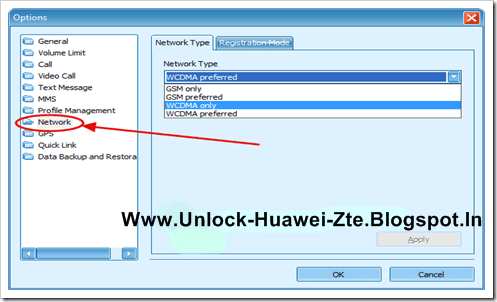
No comments:
Post a Comment