- Connect router to computer. Open My Computer place.
- Click on "Control Panel".
- Double click on "Network Connections".
- Find Huawei modem connection (your ethernet connection) is named there.
- Right click on it, choose "Properties".
- In "General" tab select "Internet protocol version (TCP/IP)", click "Properties" button.
- In "General" tab make sure that "Obtain an IP address automatically" and "Obtain DNS server address automatically" are selected, click "Advanced...".
- In "IP Settings" tab make sure there is "DHCP enabled" selected and "Automatic metric" box is checked. Click "OK".
You May Like More:-
- Huawei B593 DHCP Settings For Windows 7
- How to Detect and Unlock Huawei B933 WIFI Router Guide
- How To ZTE MF60 Firmware Update (available here)
- Unlock HR VIP Croatia huawei B260a WiFi Router Gateway
- Unlock Huawei B683 Orange Uganda wireless devices Router Gateway
- ZTE AC30 Mi-Fi Router GSM and / or CDMA — the setup
- Bsnl 3G DataCard Lw 272 & Lw 273 Unlocking Free
- How to use other sim in BSNL 3G Data card free
- Unlock E5832 Airtel Nigeria Huawei WiFi Pocket Router Gateway
- How to Unlock BSNL 3G DataCard Model no : LW272 use it with Airtel and Vodafone TATA DOCOMO 100% WORKING






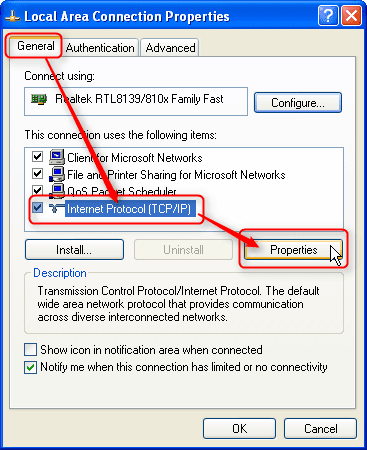
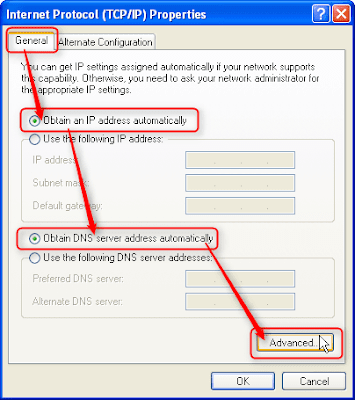

No comments:
Post a Comment