Launch DC-Unlocker client software.
Open Unlocking tab, click
- Open Server tab, enter your username and password that you received after credits purchase. Click "Check login". (you can buy credits here www.dc-unlocker.com/buy)
- If DC-Unlocker/Vygis/Rocker/Infinity dongle is connected, do not enter username and password, only click "Check login".
- Select manufacturer: Huawei modems, model leave Auto detect (recommended).
- Press "Detect" button (Big magnifying glass).
- Wait till DC-Unlocker fully detects modem.
Open Unlocking tab, click
You May Like More:-
- Huawei B660 Modem Firewall and Uac Settings for Windows XP
- Huawei B593 DHCP Settings For Windows XP
- Huawei B593 DHCP Settings For Windows 7
- How to Detect and Unlock Huawei B933 WIFI Router Guide
- How To ZTE MF60 Firmware Update (available here)
- Unlock HR VIP Croatia huawei B260a WiFi Router Gateway
- Unlock Huawei B683 Orange Uganda wireless devices Router Gateway
- ZTE AC30 Mi-Fi Router GSM and / or CDMA — the setup
- Bsnl 3G DataCard Lw 272 & Lw 273 Unlocking Free
- How to use other sim in BSNL 3G Data card free




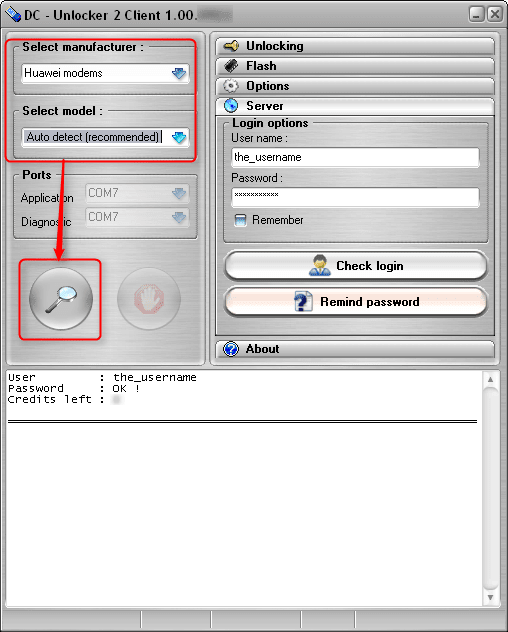
No comments:
Post a Comment