DC-Unlocker is a software program that Specializes in modems, routers, and phone unlocking. Although, in this article, we will be using it to unlock just modems. The method used in unlocking phones and router is somewhat long and complicated, but that is a story for another day.
DC Unlocker is of the very first universal unlocking product worldwide. It also makes it easy to unlock Huawei and ZTE modems that don’t have space to input an unlock code.
- Launch DC-Unlocker client
How To Detect and Unlock Huawei Vodafone R215?(Guide for Cloud Hosting)
- Detect device by selecting Huawei modems from manufacturers drop down menu list, then click magnifying glass button
- Wait till program detects it
- Open Server tab, enter your username and password that you received after credits purchase. Click "Check login". (you can buy credits here www.dc-unlocker.com/buy). If DC-Unlocker/Vygis/Rocker/Infinity dongle is connected, only click " Check login "
- Open Unlocking tab, click "Unlock" / "Do job" button, if there are more options on page, do not change anything
- Note: if you get Error Connecting to Server or Error Code 62, check Adapter Bindings Settings here.
- Wait for device to be unlocked
After you see that modem was successfully unlocked, restart it by disconnecting and connecting back. Now you can use it with any SIM card
You May Like More :-
- Configure your NETGEAR router for cable internet connection with Smart Wizard
- Unlock Viva Kuwait Huawei E5577Cs-321 (Firmware 21.329.63.00.397)
- How to Read Huawei Android phone bootloader code
- Unlock a Huawei Android Device's boot loader without an unlock code
- How To hard reset Huawei 102HW Ultra WiFi 4G
- How to Unlock Huawei SoftBank 602HW Router?
- How to Jiofi Firmware upgrade to Latest Firmware Version to login jiofi.local.html/index.htm
- How To Disable Auto-update of Android Applications
- Download Huawei Honor 6C Pro Firmware Files – All Versions
- "Huawei JKM-AL00 specification out by TENAA, sports dual front and rear cameras





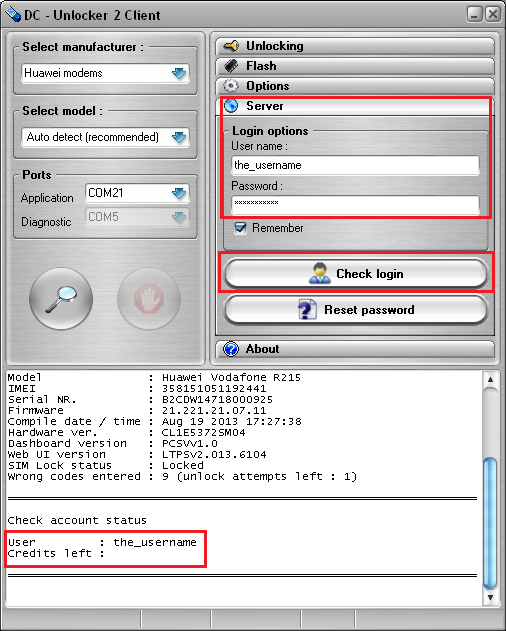

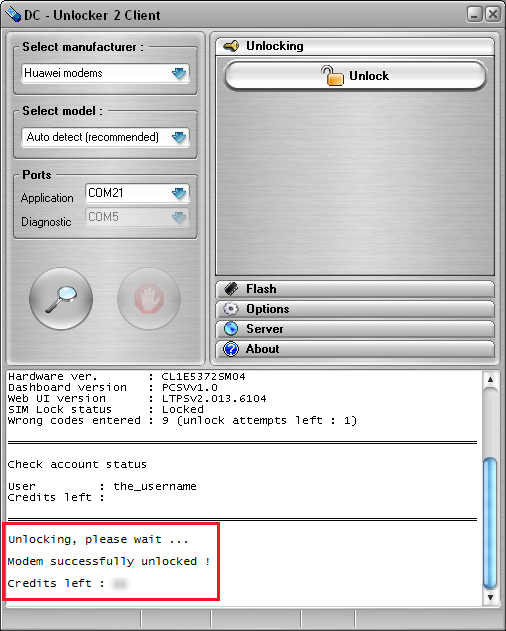
No comments:
Post a Comment