Huawei has launched UMG 1831 modem. You can unlock your Huawei UMG 1831 21Mbps mobile broadband modem to use with any GSM service provider in India and abroad also. Huawei UMG1831 Unlock will allow you to use your modem with any GSM providers in india like BSNL/MTNL/AIRTEL and AIRCEL. All UMG 1831 modems are capable to support any 3G network once unlocked. In this post you will get free Huawei UMG 1831 Unlock Software and the step by step guide to unlock Huawei UMG 1831.
How to unlock huawei UMG 1831 step by step :-
- First Plug-in your modem in any one USB port in your laptop/desktop and make sure that it is detected and showing in my computer as an extra cd rom disk (which is virtual drive).
- Download and Install DC Unlocker + DC Crap form here.
- Select Manufacturer as “Huawei modems”
- Select Model as “Huawei UMG1831?
- Now in Unlocking button (given to the right) tab your Do job button will be enabled.
- Press Do job button and enjoy the unlocked modem and use internet with any sim.
Other Links :-
Download Huawei UMG 1831 Dashboard (Windows)Download Huawei UMG 1831 Dashboard (Mac)
Download Huawei UMG 1831 Dashboard Update
Download Huawei UMG 1831 Firmware Update (WIN)
Download Huawei UMG 1831 Firmware Update (Mac)
Download Huawei UMG 1831 Driver
| You May Like More :- |
- Unlock Huawei EC122 Modem by firmware update
- How to Convert Huawei K4505 into E182E USB Modem Free
- Huawei EG162G Unlock USB Modem Free
- How to Convert Huawei K3765 to E1762 (Firmware Update)
- Huawei E800 Unlocking Method (Firmware Update)
- Unlocking Tutorial For Huawei 3G E-173 Data Card (100% Working)
- How to Unlock Huawei E1752 USB Modem Free
- Unlock Huawei E156 3G USB Modem totally free
- Huawei New Algo Unlock Codes & Huawei Unlocker
- How to Unlock Airtel Huawei E1731 USB Modem


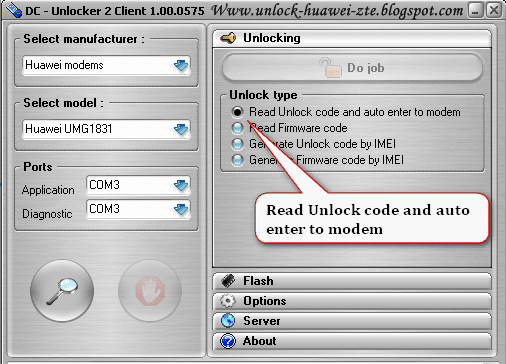
No comments:
Post a Comment